Learn by watching.
Step-by-step video tutorials to help you master Diversity Sync'd. From getting started to advanced features, we've got you covered.
Step-by-step video tutorials to help you master Diversity Sync'd. From getting started to advanced features, we've got you covered.
New to Diversity Sync'd? Start here to learn the fundamentals
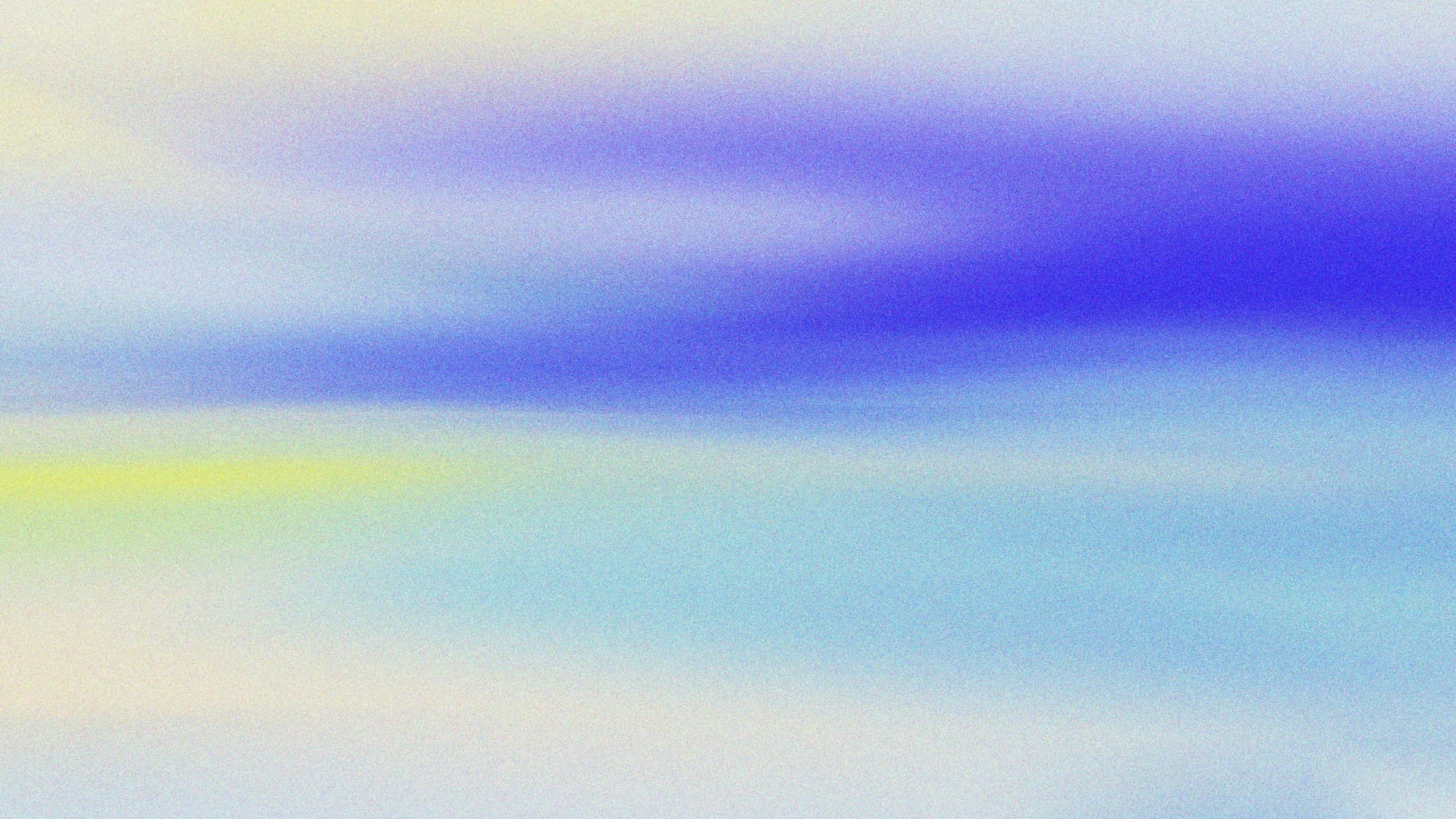
Get a complete overview of Diversity Sync'd features and how they work together to streamline your care operations.

Everything you need to know to get started with Diversity Sync'd in under 10 minutes.

Learn how to configure your organization settings, add team members, and set up permissions.
Master shift management and optimize your team's schedule

Step-by-step tutorial on creating and managing shifts for your care team with drag-and-drop functionality.

Master advanced features like shift templates, recurring shifts, and bulk scheduling to save time.
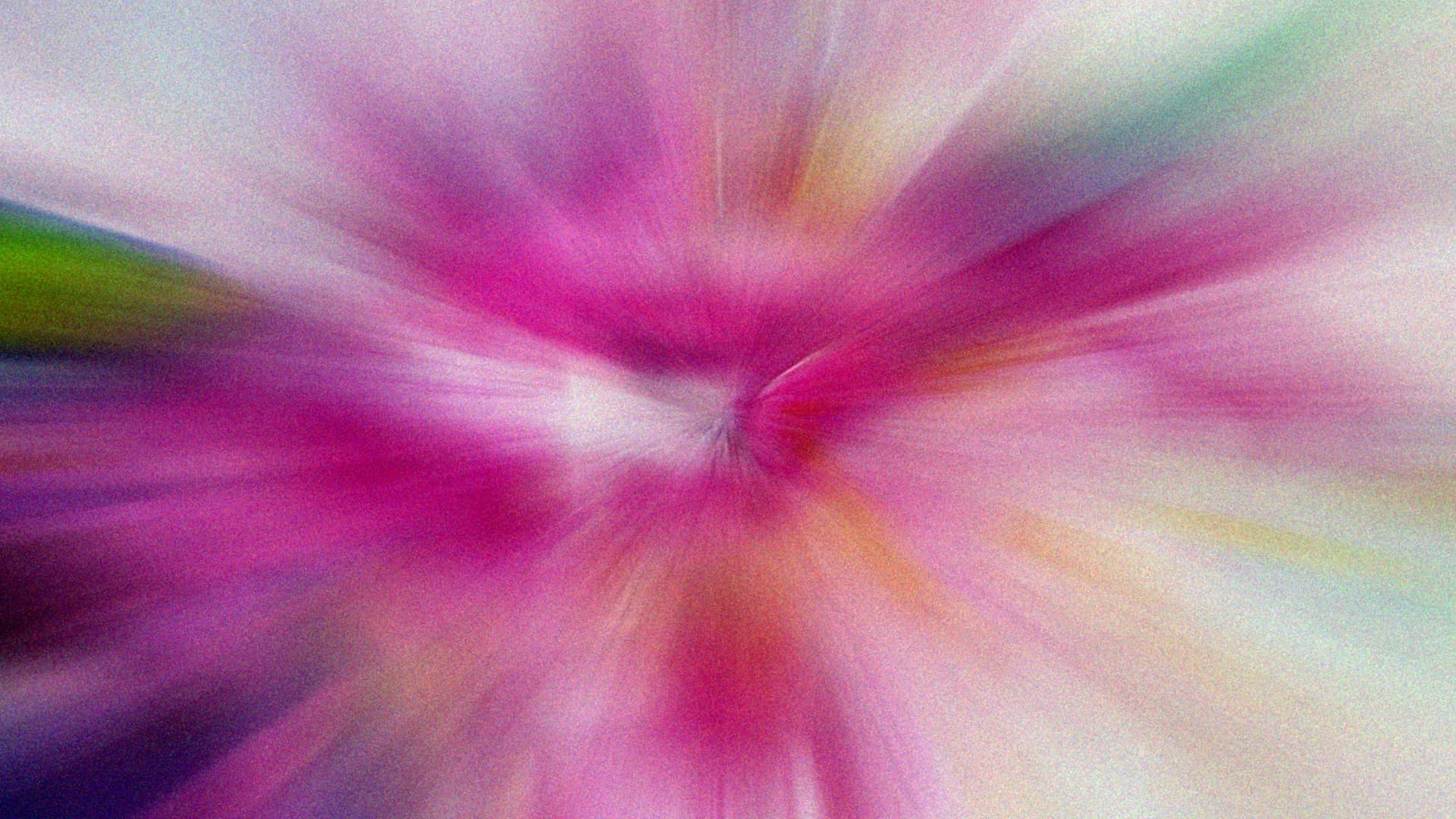
Learn how to handle leave requests, availability preferences, and roster conflicts efficiently.
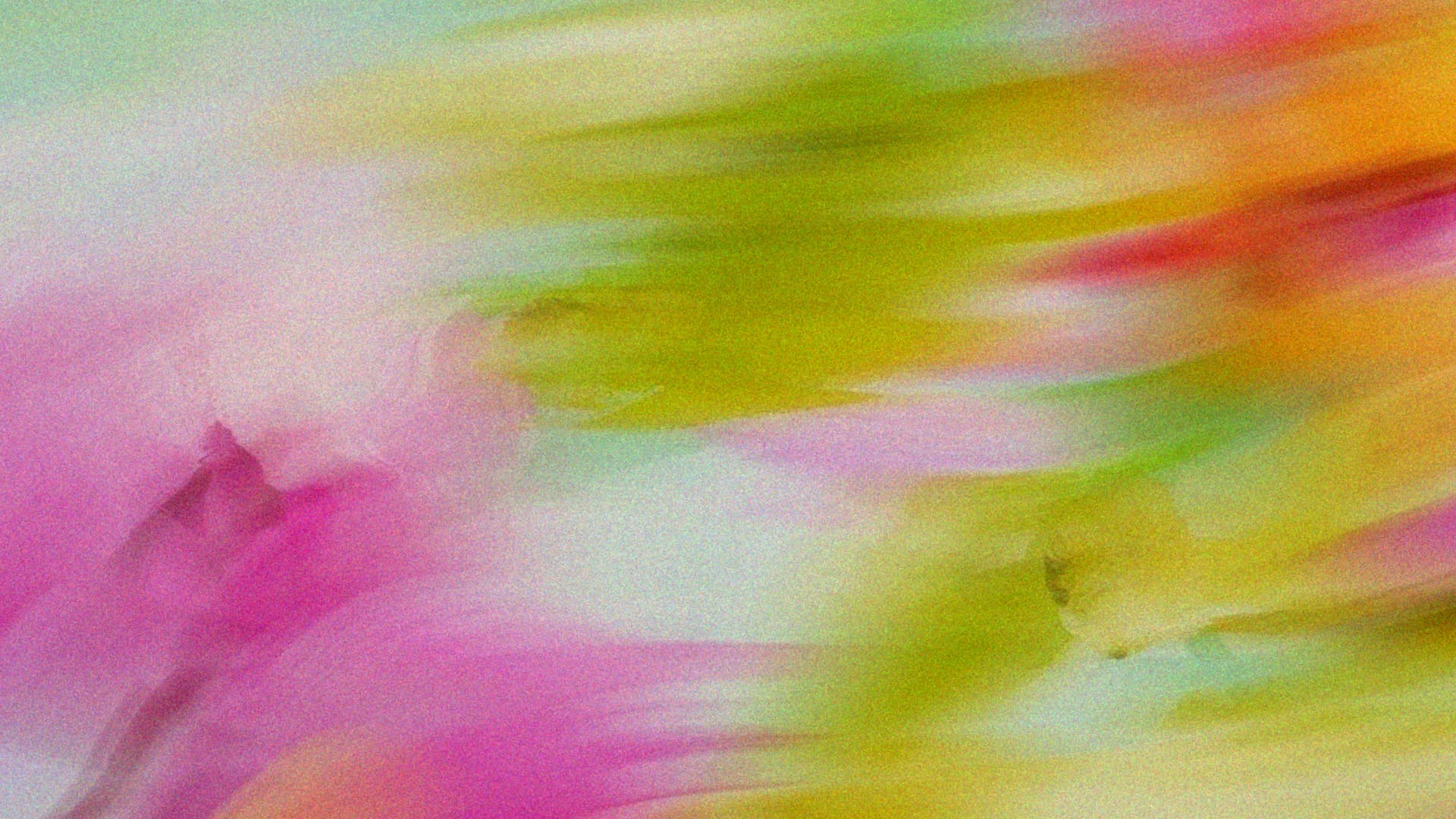
Enable your team to bid for shifts and manage their own schedules while maintaining oversight.
Stay compliant with NDIS requirements and manage documentation effectively
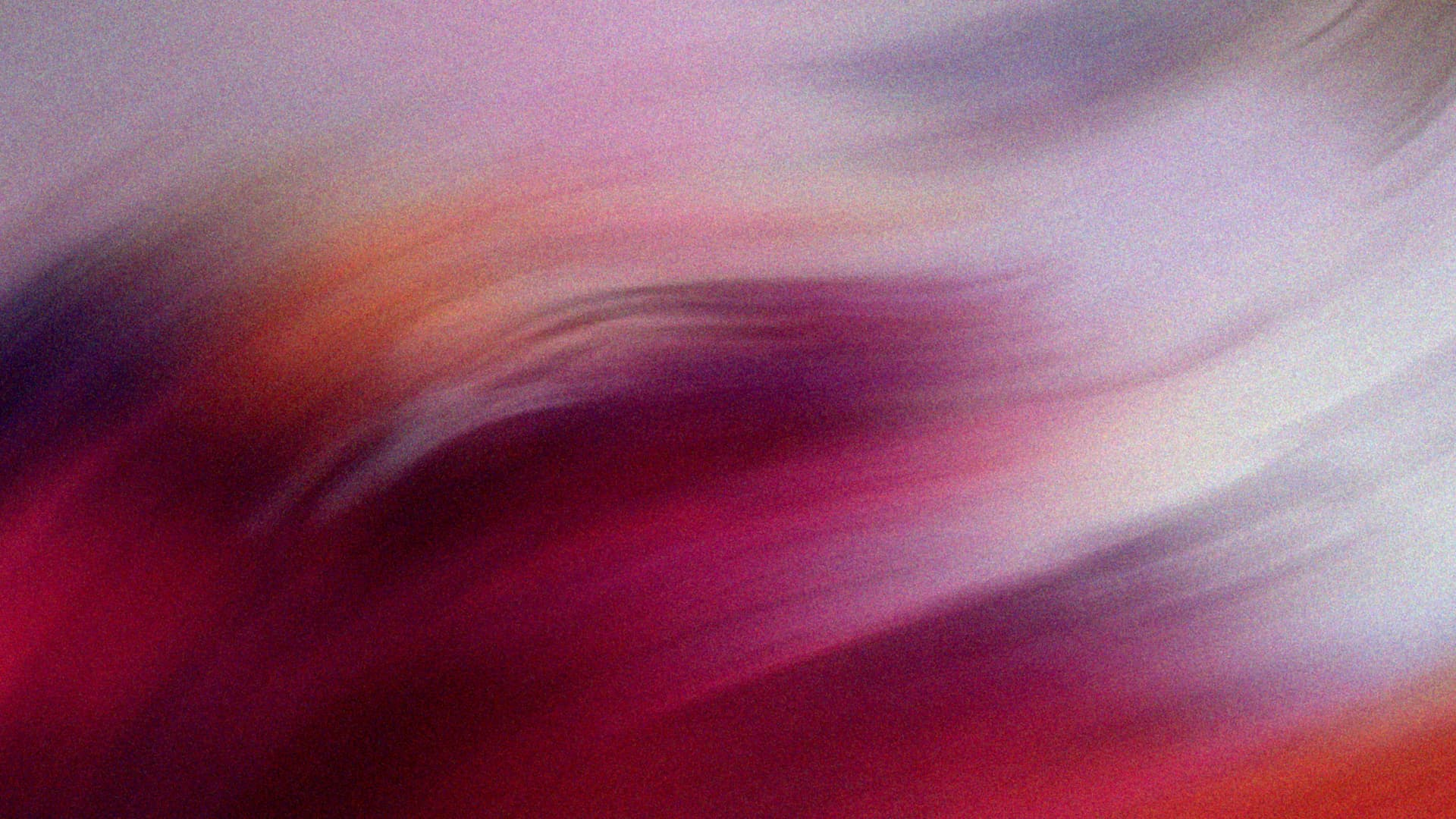
Learn how to create custom intake forms, assessments, and documents tailored to your specific needs.

Complete guide to managing Health, Safety and Quality Framework documentation and requirements.

Learn the complete incident reporting workflow from submission to resolution and compliance tracking.

Prepare for NDIS audits with this comprehensive checklist walkthrough and documentation guide.
Deep dives into powerful features that streamline your workflows
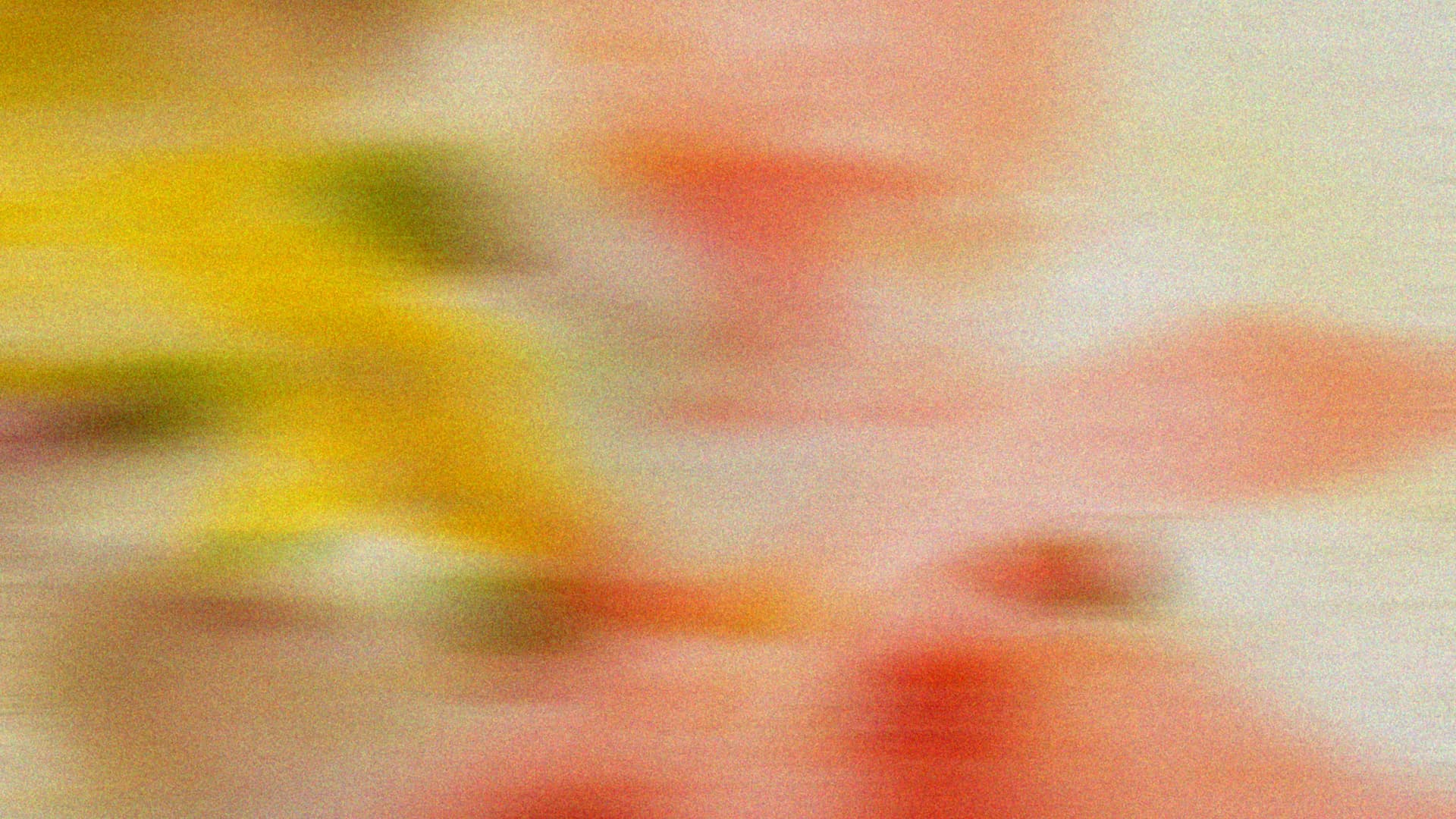
Learn how to effectively manage your storage, organize documents, and maintain a secure file system.

Explore the Admin Center to manage organizational settings, user permissions, and system configurations.

Master shift notes, attachments, and team collaboration features for better care coordination.

Learn how to manage billing, generate invoices, and track financial performance across your organization.

Master advanced search capabilities and custom filters to find information quickly across the platform.

Connect third-party tools and set up integrations to extend platform functionality for your workflows.
Learn to leverage data insights and create meaningful reports

Understand your dashboard metrics, key performance indicators, and how to interpret analytics data.

Create custom reports, schedule automated reporting, and export data in multiple formats for analysis.
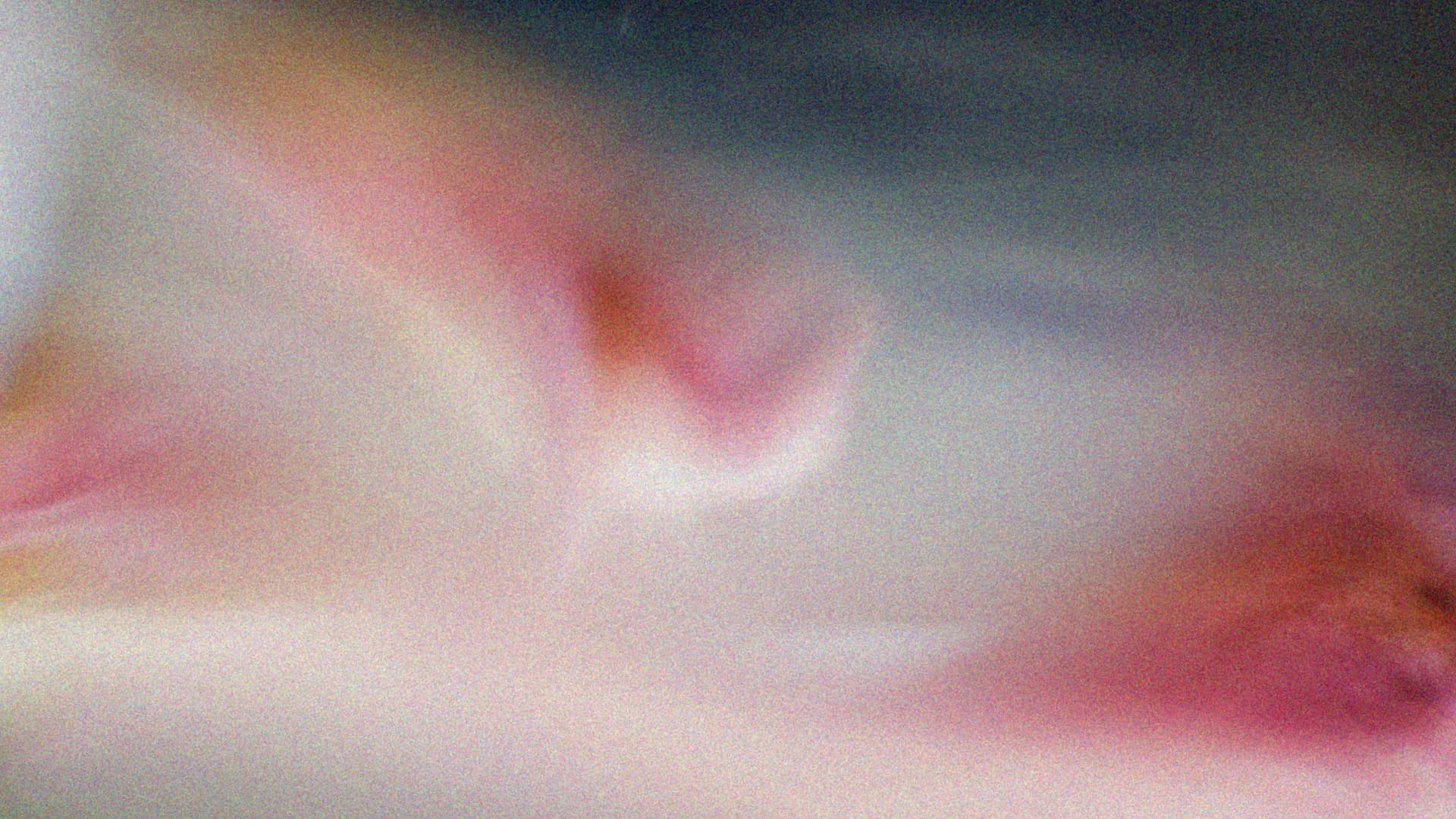
Generate and manage all required NDIS compliance reports to meet regulatory requirements.

Join hundreds of care providers using our platform to deliver better outcomes for NDIS participants.