TobyHR: A Game-Changing Solution for Streamlining HR Tasks and Workforce Management
Integrate Toby HR with Diversity Sync’d
TobyHR: A Game-Changing Solution for Streamlining HR Tasks and Workforce Management
To get started you must first have a pre-made API key for your Diversity Sync'd server, this can either be generated via the Admin panel or by our engineering team.
To get started in syncing your data log into your TobyHR account as the admin.
From here visit Dashboard > Company Profile > Integrations.

Once you are on this panel, select enable on Diversity Sync'd.

Once you enter your API key, press Connect. Once this process has started, it will say Connecting

If TobyHR is able to make successful request to the Diversity Sync'd network, you will be greeted with the following sucess message.

Now that Diversity Sync'd was successfully connected, we are have access to the Options button, click this to begin syncing Diversity Sync'd data to TobyHR.

Once open, click Sync, this will start syncing any available user data from Diversity Sync'd to your TobyHR account.

Once the sync has begun, the button will move to a loading state; you can close this window as this step can take several seconds to several hours, depending on the data available in Diversity Sync'd.

Once complete, we will notify you via email and your last sync date will be visable in the options menu.
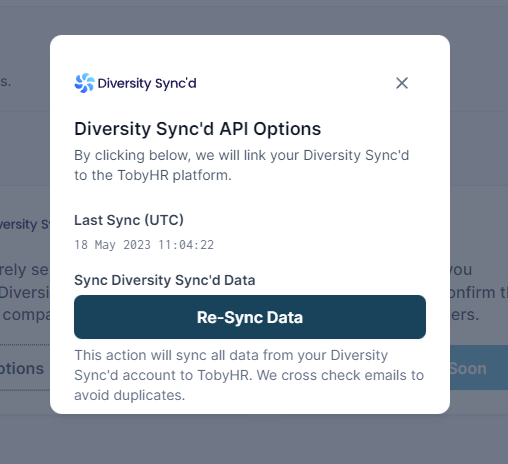

.svg)







